To show an element or text on hover, we can use the display property with CSS :hover pseudo-class.
By default, we want the targeted element to remain hidden. This we can achieve by applying display: none; on it.
Now, whenever, we hover over its adjacent, we want to display it. To do that we have to apply display: block; inside the :hover pseudo-class.
Here is a complete working example:
Example:
div.source{
background: springgreen;
padding: 10px;
}
div.target{
display: none;
background: yellow;
padding: 20px;
}
div.source:hover + div.target{
display: block;
}
The div.source:hover + div.target represents that whenever we hover over a div having a class source, its adjacent div which have a class target must be displayed as a block.
See this image:
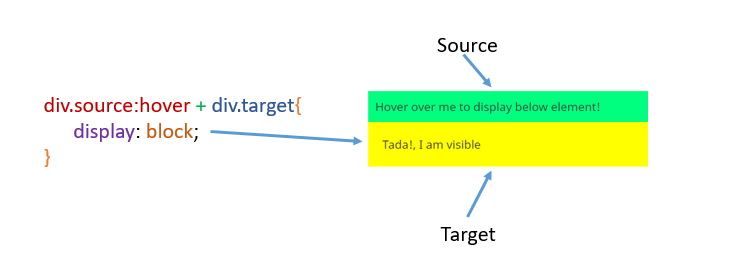
Hide an element on hover
If you want to do just reverse of the above i.e. you want to hide an element on hover, you can do this just by applying display: block; initially and display: none; on hover.
Here is a working example:
Example:
div.source{
background: springgreen;
padding: 10px;
}
div.target{
display: block;
background: yellow;
padding: 20px;
}
div.source:hover + div.target{
display: none;
}
